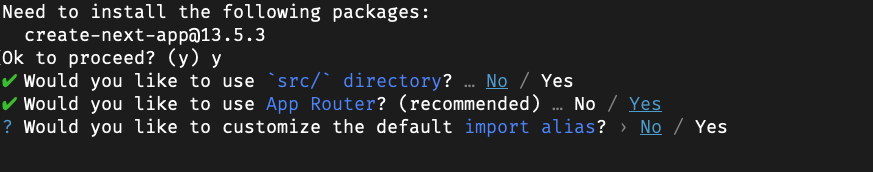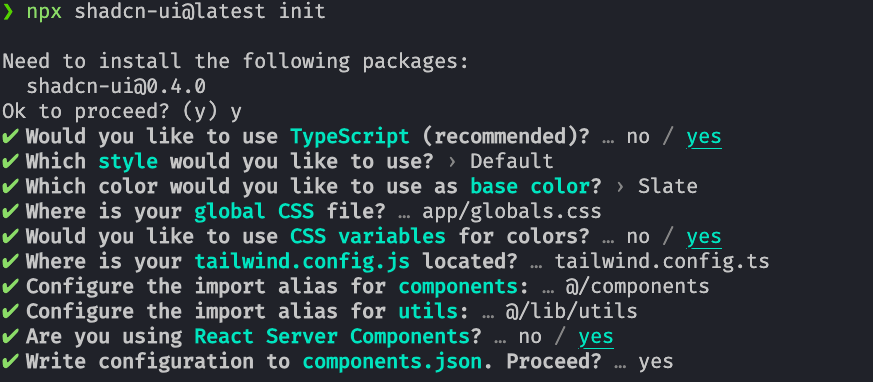Configuración inicial
https://ui.shadcn.com/docs/installation/next
- Crear app de NextJS
npx create-next-app@latest my-app --typescript --tailwind --eslint
- CLI de shadcn-ui
npx shadcn-ui@latest init
- Ejecutar proyecto con
npm run dev - Editar
app/page.tsxy probar tailwind.css (https://marketplace.visualstudio.com/items?itemName=bradlc.vscode-tailwindcss)
1
2
3
4
5
6
7
8
export default function Home() {
return (
<div>
<p className="text-3xl font-medium text-sky-700">Hello World</p>
</div>
);
}
Componentes de shadcn-ui
https://ui.shadcn.com/docs/components
- Instalación de componente botón
npx shadcn-ui@latest add button - Agregar boton a
app/page.tsx
1
2
3
4
5
6
7
8
9
10
11
12
13
import { Button } from "@/components/ui/button";
export default function Home() {
return (
<div>
<p className="text-3xl font-medium text-sky-700">Hello World</p>
<Button>
Click
</Button>
</div>
);
}
Variantes de botón
1
2
3
4
5
6
7
8
9
10
11
12
13
14
15
16
17
18
19
20
21
22
23
24
25
26
27
28
29
30
const buttonVariants = cva(
"inline-flex items-center justify-center rounded-md text-sm font-medium ring-offset-background transition-colors focus-visible:outline-none focus-visible:ring-2 focus-visible:ring-ring focus-visible:ring-offset-2 disabled:pointer-events-none disabled:opacity-50",
{
variants: {
variant: {
default: "bg-primary text-primary-foreground hover:bg-primary/90",
destructive:
"bg-destructive text-destructive-foreground hover:bg-destructive/90",
outline:
"border border-input bg-background hover:bg-accent hover:text-accent-foreground",
secondary:
"bg-secondary text-secondary-foreground hover:bg-secondary/80",
ghost: "hover:bg-accent hover:text-accent-foreground",
link: "text-primary underline-offset-4 hover:underline",
warning:
"bg-yellow-500 text-black hover:bg-yellow-700",
},
size: {
default: "h-10 px-4 py-2",
sm: "h-9 rounded-md px-3",
lg: "h-11 rounded-md px-8",
icon: "h-10 w-10",
},
},
defaultVariants: {
variant: "default",
size: "default",
},
}
)
- Agregar a
app/globals.css
1
2
3
4
5
6
html,
body,
:root {
height: 100%;
}
Estructura de carpetas, grupos, rutas y paginas
- Instalar https://marketplace.visualstudio.com/items?itemName=burkeholland.simple-react-snippets
- Instalar https://marketplace.visualstudio.com/items?itemName=NextNav.NextNav
- Crear pagina de ejemplo
app/test/page.tsx
1
2
3
4
5
6
7
8
const TestPage = () => {
return (
<div>Pagina de prueba</div>
);
};
export default TestPage;
- Crear ruta
app/api/test/route.ts
1
2
3
4
5
6
import { NextResponse } from "next/server";
export async function GET() {
return NextResponse.json({ test: "Hello World APIv1" });
}
- Crear
app/(group)/ruta_a/page.tsx
1
2
3
4
5
6
7
8
9
10
const RutaA = () => {
return (
<div>
Esta es la ruta A dentro de una carpeta grupal
</div>
);
}
export default RutaA;
- Crear
app/(group)/ruta_b/page.tsx
1
2
3
4
5
6
7
8
9
10
const RutaB = () => {
return (
<div>
Esta es la ruta B dentro de una carpeta grupal
</div>
);
}
export default RutaB;
- Crear
app/(group)/layout.tsx
1
2
3
4
5
6
7
8
9
10
const GroupLayout = ({ children }: { children: React.ReactNode }) => {
return (
<div className="h-full bg-slate-600 text-white">
{children}
</div>
);
}
export default GroupLayout;
- Borrar los archivos y carpetas de esta sección
- Crear
app/(dashboard)/(routes)y mover dentroapp/page.tsx
Autenticación
- Crear cuenta en https://clerk.com/
Crear aplicación, seleccionar NextJS y copiar llaves
- Añadir .env al archivo .gitignore
- Crear archivo .env en la raiz del proyecto y pegar las llaves
- https://clerk.com/docs/quickstarts/nextjs
- instalar el paquete de clerk
npm install @clerk/nextjs - Editar
app/layout.tsx
1
2
3
4
5
6
7
8
9
10
11
12
13
14
15
16
17
18
19
20
21
22
23
24
25
26
import './globals.css'
import type { Metadata } from 'next'
import { Inter } from 'next/font/google'
import { ClerkProvider } from '@clerk/nextjs'
const inter = Inter({ subsets: ['latin'] })
export const metadata: Metadata = {
title: 'Create Next App',
description: 'Generated by create next app',
}
export default function RootLayout({
children,
}: {
children: React.ReactNode
}) {
return (
<ClerkProvider>
<html lang="en">
<body className={inter.className}>{children}</body>
</html>
</ClerkProvider>
)
}
- Crear en raíz del proyecto
middleware.ts
1
2
3
4
5
6
7
8
import { authMiddleware } from "@clerk/nextjs";
export default authMiddleware({});
export const config = {
matcher: ['/((?!.+\\.[\\w]+$|_next).*)', '/', '/(api|trpc)(.*)'],
};
- Crear
app/(auth)/(routes)/sign-up/[[...sign-up]]page.tsx
1
2
3
4
5
6
import { SignUp } from "@clerk/nextjs";
export default function Page() {
return <SignUp />;
}
- Crear
app/(auth)/(routes)/sign-in/[[...sign-in]]page.tsx
1
2
3
4
5
6
import { SignIn } from "@clerk/nextjs";
export default function Page() {
return <SignIn />;
}
- Actualizar variables de entorno
1
2
3
4
5
NEXT_PUBLIC_CLERK_SIGN_IN_URL=/sign-in
NEXT_PUBLIC_CLERK_SIGN_UP_URL=/sign-up
NEXT_PUBLIC_CLERK_AFTER_SIGN_IN_URL=/
NEXT_PUBLIC_CLERK_AFTER_SIGN_UP_URL=/
- Editar
app/(dashboard)/routes/page.tsx
1
2
3
4
5
6
7
8
9
10
11
12
import { UserButton } from "@clerk/nextjs";
export default function Home() {
return (
<div>
<UserButton
afterSignOutUrl="/"
/>
</div>
);
}
- Crear
app/(auth)/layout.tsx
1
2
3
4
5
6
7
8
9
10
const AuthLayout = ({ children }: { children: React.ReactNode }) => {
return (
<div className="h-full flex items-center justify-center">
{children}
</div>
);
}
export default AuthLayout;
- Para rutas publicas, crear
app/test/page.tsx
1
2
3
4
5
6
7
8
9
10
const TestPage = () => {
return (
<div>
<h1>Test Page: sin protección</h1>
</div>
);
}
export default TestPage;
- Editar
middleware.tspara agregar rutas sin protección
1
2
3
4
5
6
7
8
9
10
import { authMiddleware } from "@clerk/nextjs";
export default authMiddleware({
publicRoutes: ["/test"]
});
export const config = {
matcher: ['/((?!.+\\.[\\w]+$|_next).*)', '/', '/(api|trpc)(.*)'],
};